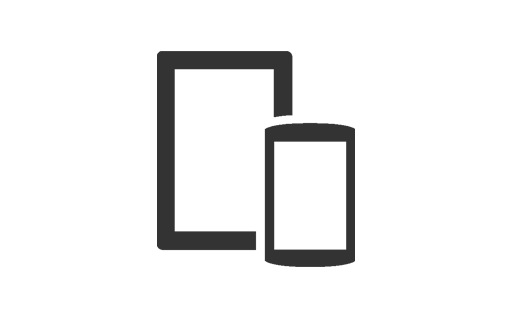
Anything Android (Phone/Tablet ect)
- Download/Goto Google Chrome
- Type in aftv.news/926477
- the Download should start automatically. You’ll need to make sure your security setting are set to Allow Apps from Unknown Sources to Download
To Login = ANY NAME is literally Any Name That You Want No Spaces, then Username & Password
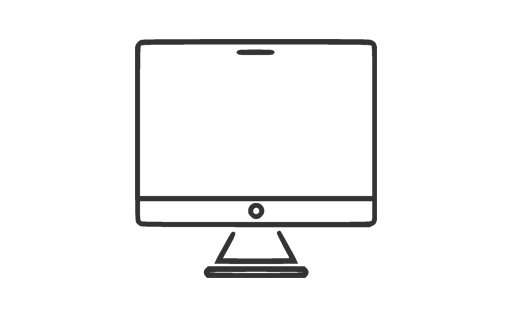
Windows / Mac
(We recommend the Firefox Browser)
Click the Web Player button below or type in keywebplay.com in any browser to access 2500 + Channels. Any macOS users can type in bit.ly/studiomacos in your browser for an automactic download for macOS only.
Open Web Player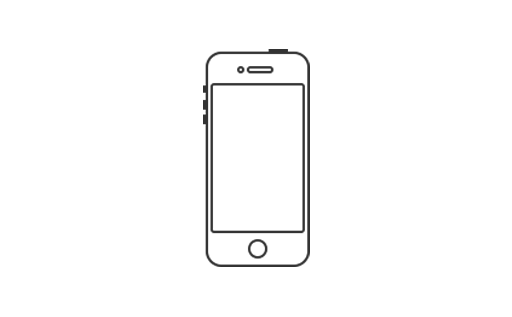
Iphone & ANYthing APPLE
For Apple & iPhone type in keywebplayer.com in browser (We recommend the Firefox Browser) You’ll have to make sure your Browser supports All websites.
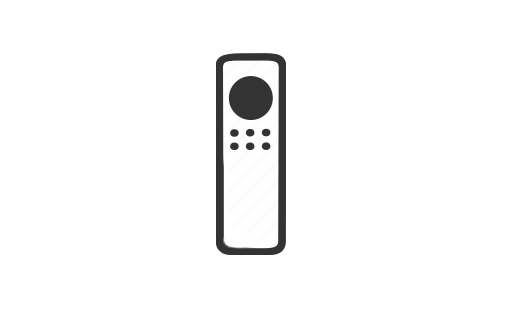
Firestick / Fire TV / Tivo4k
1st GOTO FIRESTICK SETTINGS , THEN APPLICATIONS , THEN MANAGE APPLICATION. PLEASE UNINSTALL ANY APP THAT YOU DONT USE OR DONT NEED. THE MORE MEMORY YOU HAVE, THE FASTER WE WORK 😮.
MAKE SURE YOUR SETTINGS ARE DONE
(ASK IN LIVE CHAT IF YOU HAVE A NEW FIRESTICK)
HERE WE GO 🔥
- Download/Goto the Downloader App on your Firestick .
- Type in 926477
- the Download should start automatically.
- Type in 926477
- Install & Open OR Hit Done & Delete, You’ll see Confirmation Delete (hit delete, YES delete)
- Click on Home in Downloader, then Back Arrow Out to Exit.
- Goto The Studio Key – Open, Click Add Playlist then Login
- ENJOY 😍
LOGIN = ANY NAME is literally Any Name That You Want, NO SPACES & then Username & Password
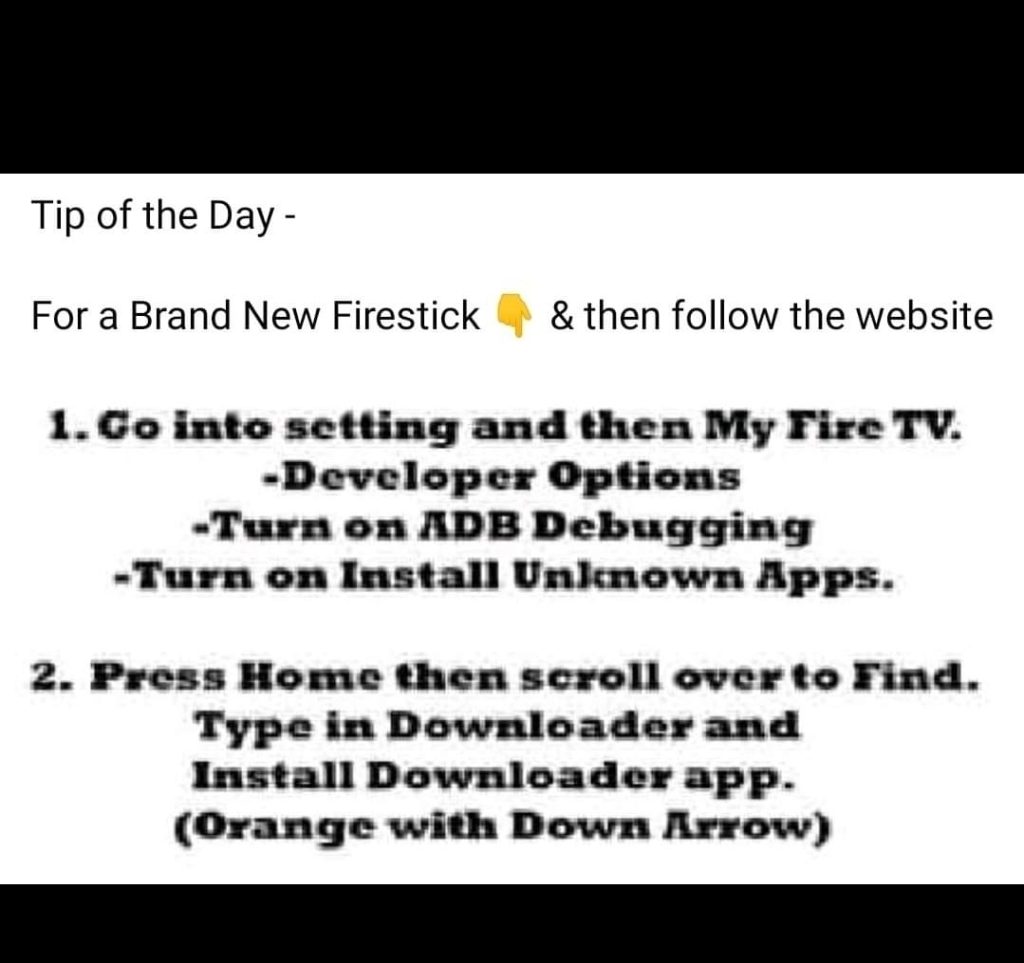
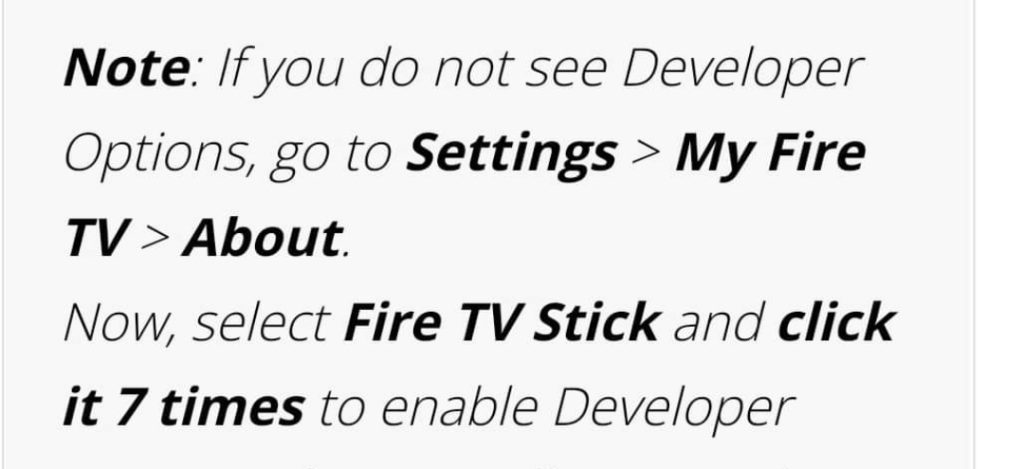
Older Firestick or Just Wanna Max out Your Picture Quality????
5 min Solution for better picture quality & faster streaming
firesticks goto Find on the main screen when u 1st turn on
Tivo4k got the android Playstore
Search VLC (VLC for android/ VLC for firestick)
Download, Install and Open it .
dont skip, click next click & allow whenever it asks
You’ll Have a Orange and grey screen when done,
on the left Video, Audio, Playlists, Browsing Other
hit the home button on the Remote & goto StudioKey
On the left Click on Settings & Goto Player Selection
Upper left hand corner +ADD PLAYER click it
Youll See VLC in the list Click it, Click ADD
Back Arrow, Click Movies You will have VLC in the list
Click it, Go down 1 to Series, click it VLC
ALL DONE (you can use it for live also if you Like)
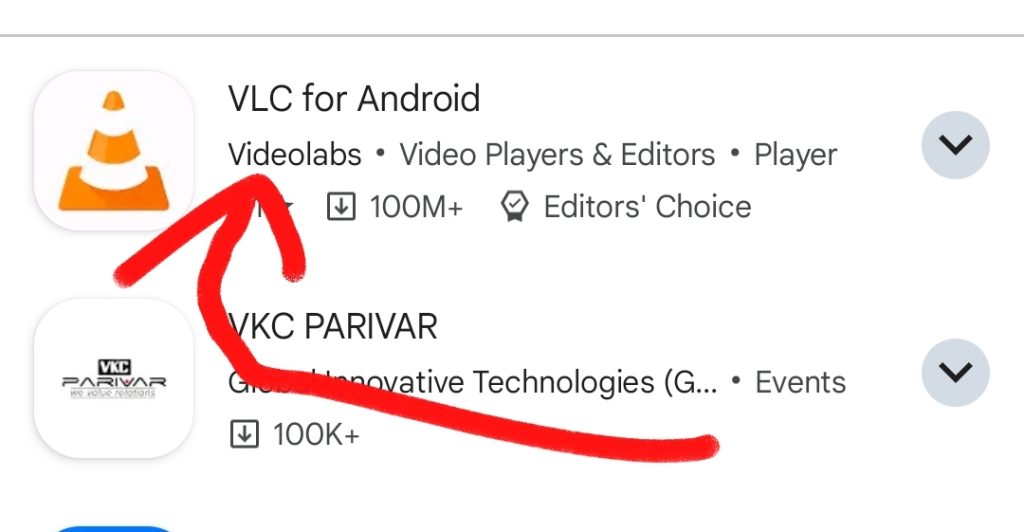
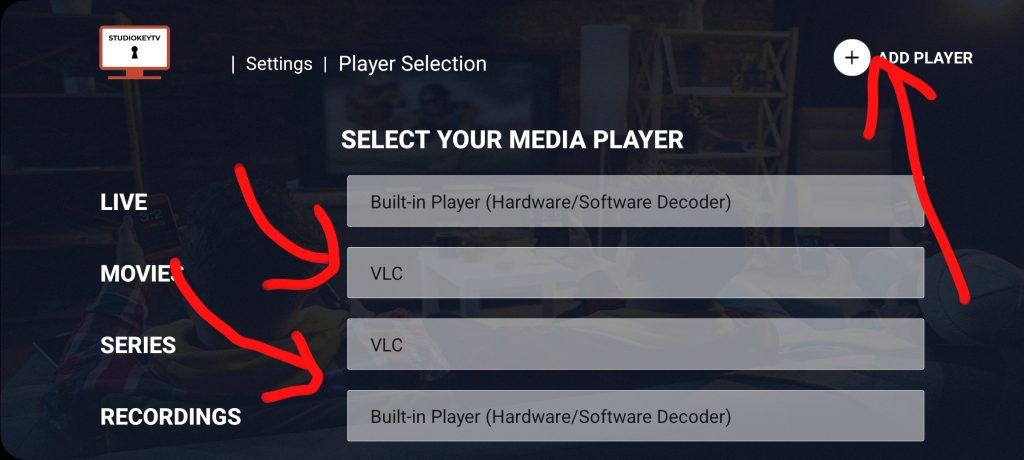
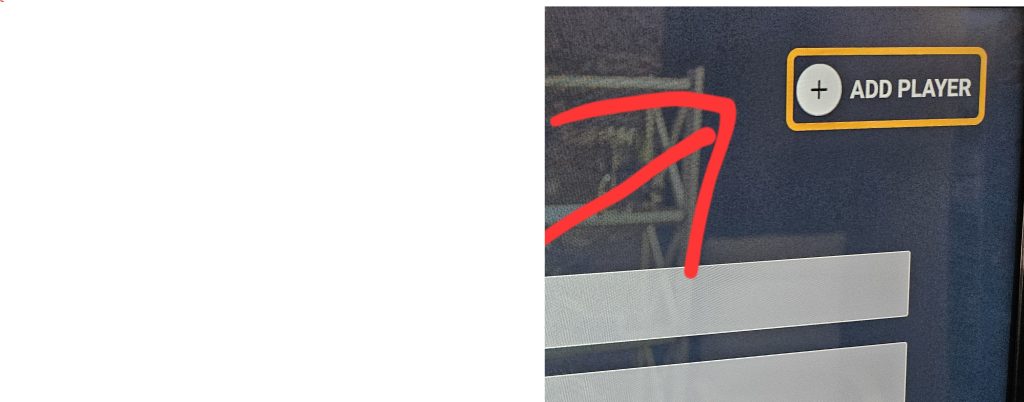
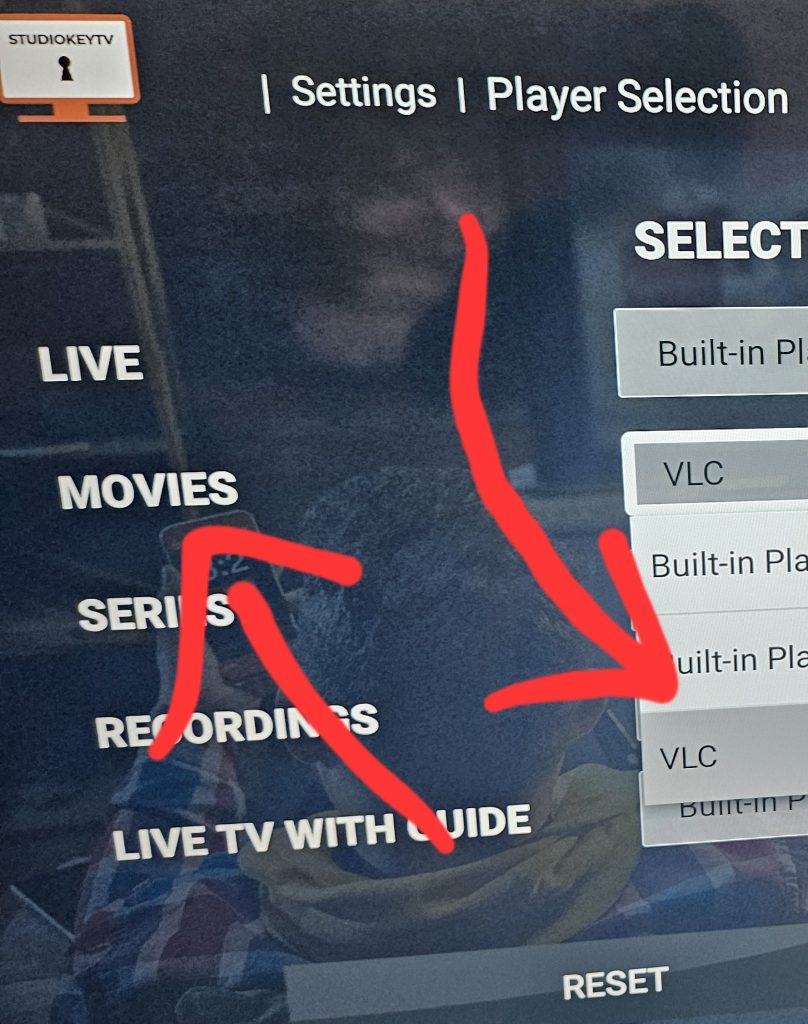
Click it, Go down 1 to Series, click it VLC